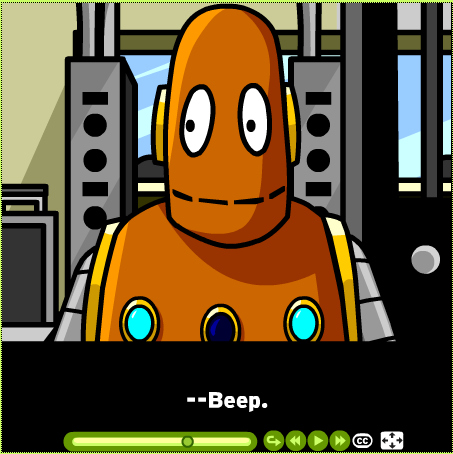5 Reasons to Use Closed-Captioning with BrainPOP Movies
Posted by SM Bruner on
Here are some great reasons to use closed-captioning with BrainPOP movies. It’s easy! All BrainPOP, BrainPOP Jr., and BrainPOP ELL movies have built-in closed captioning (or subtitle) features.
See that black and white “cc” button in the movie playback toolbar shown above? If you click it, you’ll see this:
That’s right–the closed captioning or subtitles for the BrainPOP movie show up right below the screen! We highly recommend you use this feature frequently with students. Here are 5 reasons why:
1. It encourages students to READ.
When closed captioning is turned on, the viewer’s eye naturally gravitates toward the words, and students will read without even realizing that’s what they’re doing!
2. It ensures all students hear the movie content.
Closed captioning is an essential tool for kids with hearing impediments, and even students sitting in the back of the classroom.
3. It gives more options for watching BrainPOP movies in centers and stations while the rest of the class is working on other tasks.
When headphones are not available, students can turn the sound down and just read the captions to avoid distributing other students.
4. It enables students to see correct spelling, punctuation, and sentence structure.
You can pause the movie to allow students to copy vocabulary words or important phrases, and ensure they know how to spell the words accurately.
5. It helps students process unfamiliar vocabulary.
Seeing a new word written on the screen is far more powerful than just hearing it.
Have you tried using the closed captioning feature or subtitles with students in a creative way? Please share your ideas in the comments!