Math Games
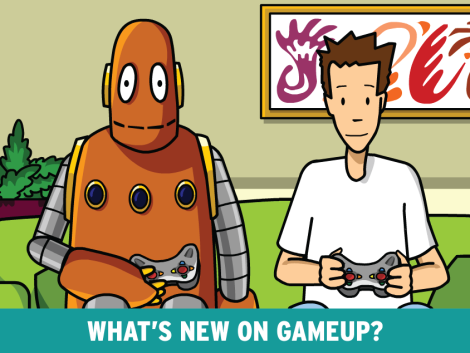
The Sortify Game: A New Experiment in Playful Assessment
Posted by SM Bruner on
Sortify is a brand new offering from BrainPOP's GameUp that's designed to be used as a playful assessment. It’s an open-ended tool that is flexible enough to work for all grade levels (K-12) and many ...
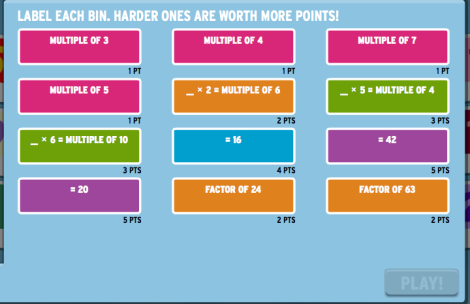
Sortify Multiplication Game Discussion Starters
Posted by SM Bruner on
Use these Sortify Multiplication Game Discussion Starters to help students reflect on their learning during and after the Sortify: Multiplication game, and expand the discussion to how game play relat...
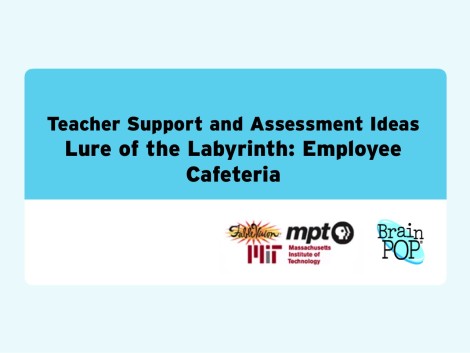
Assessment Strategies and Teacher Resources for Employee Cafeteria
Posted by SM Bruner on
The screencast outlines the teacher resources and assessment strategies for using the "Lure of the Labyrinth Employee Cafeteria" math game on BrainPOP's GameUp. How are you using this game for assess...
Game-Based Learning Resources
Posted by SM Bruner on
We offer game-based learning lesson plans, research on games for learning, game making tools, student-made games, and more to support game-based-learning (GBL) using GameUp....

Sortify Discussion Starters
Posted by SM Bruner on
What strategies did you use when choosing your bucket labels?
How did you decide which bin to place your tiles in when there was more than one option?
Which tiles were the most difficult to ...

Sortify Game: Tips and Tricks
Posted by SM Bruner on
You can use the following Sortify game tips and tricks to enhance student learning as they play the game, and to encourage awareness during play.
Observe which bucket labels students are choosing and...
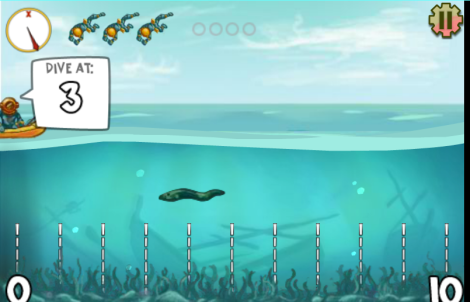
Pearl Diver Math Game Essential Questions
Posted by SM Bruner on
How can fractions be expressed, ordered, and compared?
How is adding and subtracting fractions different and similar from working with whole numbers?
How can number lines help us to predict the...

Monster School Bus Game Tips and Tricks
Posted by SM Bruner on
Unlocking All Levels
On the level select screen, you can press the Shift and C keys simultaneously to unlock all the levels in the game. You want students to use this feature in order to jump ahead a...

Mine Shaft Math Game: Essential Questions
Posted by SM Bruner on
How can you recognize what strategy to use for a specific problem?
What different interpretations can be obtained from a particular pattern or relationship?
How does the shape of an object infl...

Lure of the Labyrinth Employee Lounge Math Game: Essential Questions
Posted by SM Bruner on
How do I recognize what strategy to use for a specific problem?
How can numbers be expressed, ordered, and compared?
What strategies can be used to solve for unknowns?
Create a purpose for l...





