

Your homeschool goals,
your learners’ way
No matter your learners’ needs, BrainPOP Homeschool is here to help. From movies that build background knowledge to learning activities that deepen and extend learning, BrainPOP Homeschool is built to support learners at any level, across any subject—and to get you one step closer to reaching your homeschooling goals.


Plan complete homeschool lessons
Choose from 800+ topics across all key subject areas, each with a movie and a suite of creative projects and embedded assessments. After all, you’re in charge of your BrainPOP Homeschool journey—not us.
Each of BrainPOP Homeschool’s 800+ topics includes:
Animated movies that build knowledge
BrainPOP movies offer introductions to topics across the 3-8 curriculum that give kids the background knowledge and vocabulary they need to learn—with the humor and animations they love to stay engaged.


Engaging quizzes that make learning stick
BrainPOP quizzes offer a low-stakes way to check your kids’ understanding—while helping them practice and apply their newfound background knowledge. Use them to set the stage for learning or to see just how much information they’re retaining. Bonus: you can keep an eye on their progress in our embedded Insight Report!

Create your own BrainPOP-style movies
With Make-a-Movie, homeschoolers build their own animated movies—using BrainPOP images, their own drawings, or their own voice—to develop higher order thinking skills, make sense of what they’ve learned, and spark their creativity.

Coding projects that connect to any lesson
With Creative Coding, kids can design games, solve puzzles, and more—all with easy-to-use coding tools that anyone can use (read: no prior experience necessary!). Develop homeschoolers’ computational thinking skills—while building on what they’re learning—with block-based or text-based projects.

Build powerful vocabulary
Vocabulary is essential for comprehension and confidence. That’s why each BrainPOP topic includes a vocabulary activity to give kids additional exposure to a new world of words—and practice applying them in context.

Dig deeper with Primary Source
Examine historical documents—with easy-to-read transcripts —and dive into high-interest articles that expand on BrainPOP topics. With Primary Source, homeschoolers practice key literacy skills, make connections across multiple sources, and build a richer understanding of the world.

Interactive worksheets and graphic organizers
BrainPOP offers worksheets and graphic organizers that connect to movie topics, giving kids even more ways to practice skills and show what they know. Choose your own modality (digital or print) and format (Venn diagrams, timelines, or more).
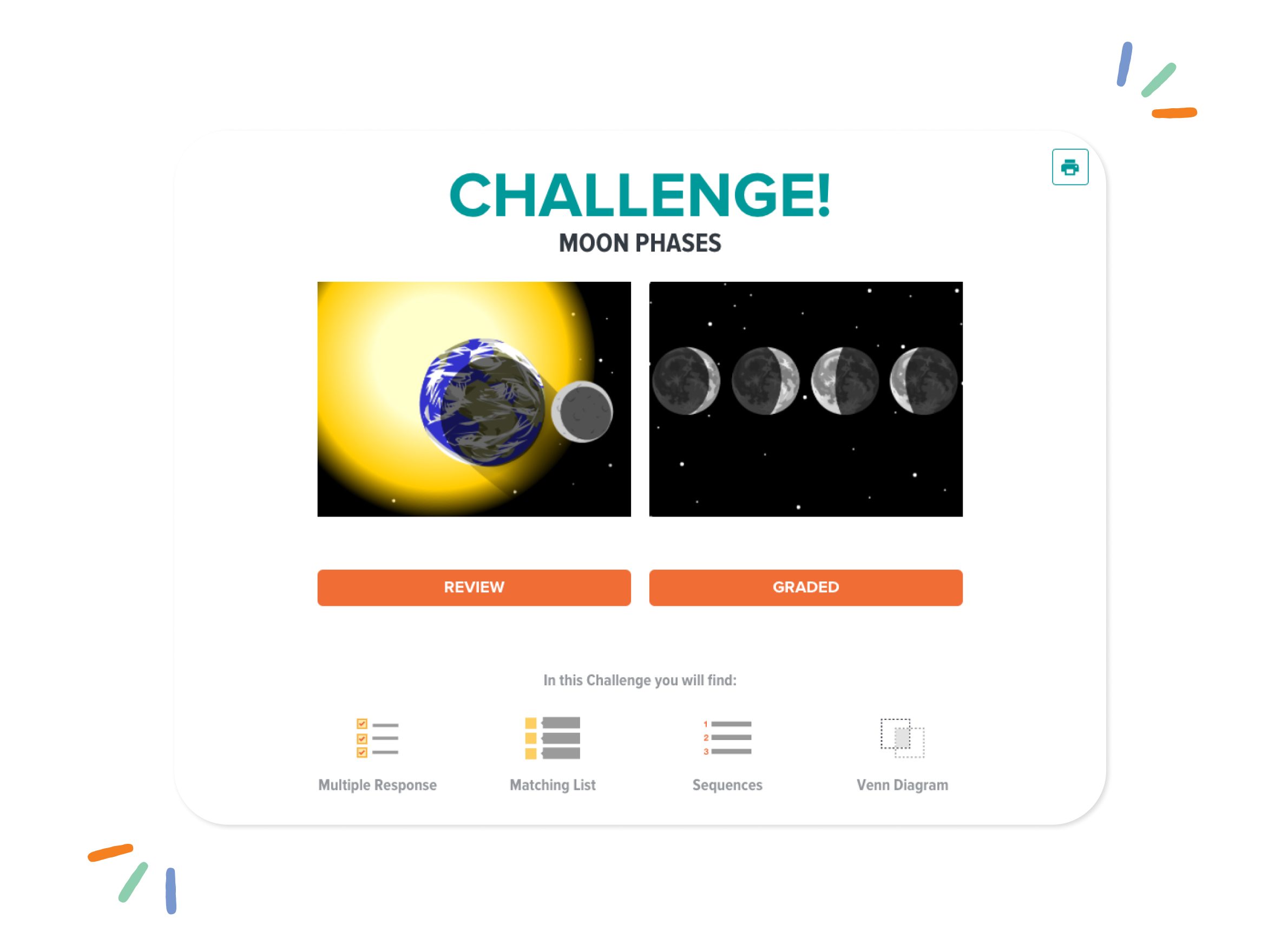
Challenge homeschoolers, build skills
BrainPOP Challenges give kids practice in answering questions—beyond multiple choice. From matching ideas and labeling diagrams to putting events in order, Challenges help your homeschoolers flex their critical thinking skills, and help you see which concepts need a little more teaching.
Today’s insights shape tomorrow’s lessons
BrainPOP’s Insights Reports allow you to track your child's real-time progress and ensure that each lesson drives impact. Use it to power your future instruction, pinpoint areas of focus, track your learners’ engagement, or reinforce their knowledge. As always, you drive their learning journey.


Learning activities proven to boost academic achievement—try 2 weeks free
By signing up, you are agreeing to receive occasional updates from BrainPOP. (You can opt out of emails at any time by clicking the unsubscribe link.)


I originally purchased BrainPOP to offer my children an educational screen time option, but it has turned out to be so much more. The videos cover an amazing variety of topics and are well done at an appropriate comprehension level; it works well for multiple ages. There are also games, activities, and book recommendations (great for our weekly library trips!) to go along with all of the videos….I think Moby will be hanging out in our homeschool for a while.
Amber
Homeschool parent
My son used BrainPop Jr. at his old elementary school…and it was amazing how much he learned from the short, informative videos. When we became homeschoolers, this program was at the top of my list for curriculum. The information is delivered in a smart, concise, entertaining fashion and there are activities and quizzes that go along with each one. It is shocking to me how much breadth and depth of information he is retaining by tuning into BrainPOP once or twice a day!
Lara
Homeschool parent of 1
My 8-year-old will explore BrainPOP on his own for hours, then enjoys telling me what he’s learned. I’ve begun using the videos as supplements to our planned curriculum, which has been an enormous help. Seeing and hearing the information seems to reinforce concepts for him.
Amy
Homeschool parent of 1
My girls are 8 and 12 and both love watching BrainPOP videos. I love all of the supplements such as quizzes, vocabulary, activities, and interesting facts. No matter what we are studying in science, history, health, etc. I can usually find BrainPOP videos on the topics. I love that they have packed a lot of information into ten minute, high-interest videos….
Pam
Homeschool parent of 2
This is my first year of homeschooling. In public school, my children used BrainPOP and loved it. It is very easy to find information about any topic, in great detail, for all grade levels to understand. It’s great for strong and beginner readers, visual learners, and auditory learners.
Danielle
Homeschool parent of 3
Find the right fit for your learners
You will not be charged until your two-week trial is over.

$430/year
Plan highlights:
Everything in BrainPOP Homeschool (3-8)
300+ additioanl BrainPOP Jr. topics ranging from K-3.
Access to all learning activities & content for BrainPOP Jr.
For multiple learners K-8

$350/year
Plan highlights:
4 homeschool student profiles
800+ diverse topics that include movies, assessments, and learning activities
Insights Reports to track and celebrate your homeschooler’s progress
For grades 3-8


FAQ
Think of it this way:
BrainPOP Homeschool: Designed specifically for homeschooling parents and teachers. Get tools to create assignments, track progress, access lesson plans, and manage up to 4 student profiles – all from your Teacher Dashboard.
BrainPOP Family: Perfect for families who want their kids to explore fun, educational topics on their own. Includes educational movies, quizzes, games, and 2 child profiles
Find the topic you want to teach.
Choose the activity you want your homeschoolers to do (movie, quiz, game, etc.).
Click the "Assign" button.
Fill out the assignment details:
-
Title
-
Instructions (optional)
-
Due date (optional)
-
Customize activities if desired (e.g., specific quiz questions or creative projects).
You can find and edit assignments later in your Teacher Dashboard, as well as track student progress.
-
When you assign activities with automatic grading, their results will show up right in your Teacher Dashboard. You'll see assignment summaries, progress reports, and even how they're developing important literacy skills.
Yes! You can enjoy all of BrainPOP’s movies and quizzes by downloading our app and logging in on your iOS device. However, keep in mind that features like building assignments, creative projects, and the Teacher Dashboard are currently only available on desktop computers.

